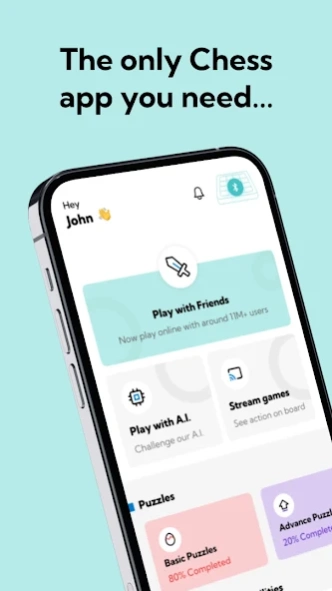Miko Chess 1.0.5
Continue to app
Free Version
Publisher Description
Miko Chess - Elevate Your Chess Experience
Welcome to the realm of Miko Chess - a chess app that places you in a royal court of strategists, where you are the king or queen! As you explore the regal rewards of our app, you'll quickly discover why it's one of the best chess apps. Ideal for beginners, enthusiasts, and seasoned professionals alike, Miko Chess App goes beyond traditional play to help you learn, analyze, and master chess, making Miko Chess App your perfect chess companion.
Key Features:
Challenge Our AI and Bots: Up to ELO 3200+ to test your mettle, refine your strategy. Access to the best LiChess bots.
Adaptive AI: Miko’s A.I. adjusts to your moves, making each game a new adventure.
Unlimited Game Import and Analysis: Learn from each move, from pawn to king.
Track Performance Progress: Unlimited game history to replay victories and learn from defeats.
Live Broadcasting: Share your gameplay with the world and become a chess champion.
Compete Online: Miko against millions of global players on chess.com and Lichess for an intense, international challenge.
Miko Chess awaits you - Download now and start your epic chess journey! Experience exciting new features, challenge formidable AI, plunge into advanced game analysis, and receive personalized feedback on every game.
About Miko Chess
Miko Chess is a free app for Android published in the Board list of apps, part of Games & Entertainment.
The company that develops Miko Chess is Emotix. The latest version released by its developer is 1.0.5.
To install Miko Chess on your Android device, just click the green Continue To App button above to start the installation process. The app is listed on our website since 2024-03-11 and was downloaded 3 times. We have already checked if the download link is safe, however for your own protection we recommend that you scan the downloaded app with your antivirus. Your antivirus may detect the Miko Chess as malware as malware if the download link to com.miko.chess is broken.
How to install Miko Chess on your Android device:
- Click on the Continue To App button on our website. This will redirect you to Google Play.
- Once the Miko Chess is shown in the Google Play listing of your Android device, you can start its download and installation. Tap on the Install button located below the search bar and to the right of the app icon.
- A pop-up window with the permissions required by Miko Chess will be shown. Click on Accept to continue the process.
- Miko Chess will be downloaded onto your device, displaying a progress. Once the download completes, the installation will start and you'll get a notification after the installation is finished.